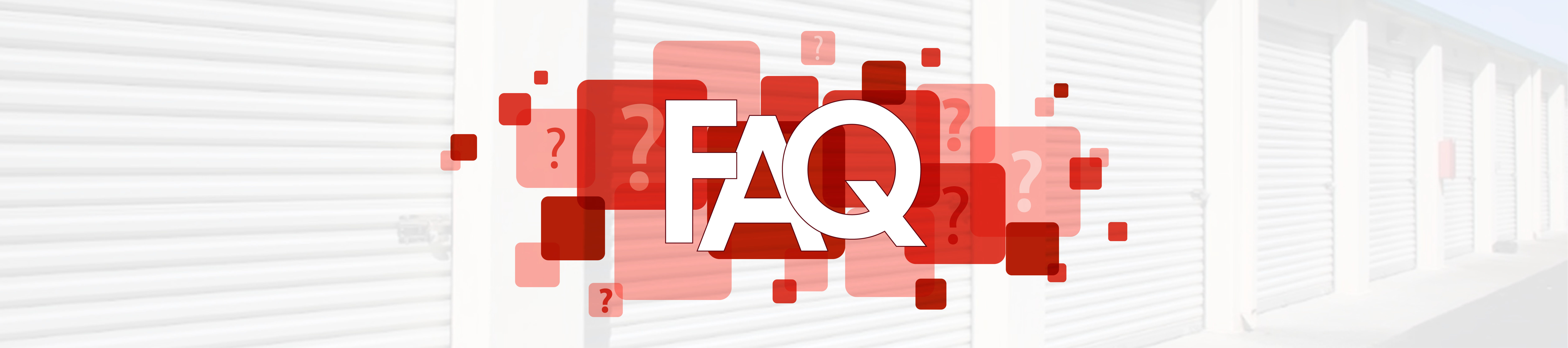The first day of the month. A $20 late fee will be applied on unpaid charges 15 days after the due date.
Leave a phone message for the Management at 304-241-5056 or go to the website and submit a message through the contact tab.
Most commonly the reason is that the payment is not up to date. Make sure you are current with payments. All payments are due on the first of each month. Also remember to press the # after entering your gate code. Otherwise, contact the Management as above.
Make sure you entered 4 digits for the unit number. (i.e.: 0003 for unit #3 or 0045 for unit #45) and the last 4 digits of your “main” phone number. If the kiosk is not in service please contact the Management.
Online rentals requires you to complete an electronic lease signature via DocuSign. These documents are sent via an automatic email immediately after online rental is completed. Once the signed lease agreement is received, your gate access will be assigned and activated. You can bring your own lock or purchase a lock at the onsite kiosk ($5 under accessories).
Onsite rentals require you to go to our ONSITE kiosk which is open 24/7 for your convenience.
Our interactive kiosk includes a call-center to assist you live if needed.
At the kiosk, a touch screen takes you through a step-by-step process where you can pick a unit, enter contact information and sign a lease. Once completed, you will be assigned a unit, password, and gate code. You can bring your own lock or purchase a lock at the kiosk ($5 under accessories).
PLEASE NOTE: Vehicles 20 feet or longer in size are NOT ALLOWED inside the gate due to limited turning space.